Member Information
Member Access
Zone 10 has partnered with Technogym to provide access to Zone 10.
Please follow the instructions below to download the Technogym App to provide access to the gym and changing rooms, class bookings and partner services.
Let’s get you set up in just a few quick steps:
Sign up to Zone10
- Head to the Zone10 website and hit ‘Sign Up’
- Choose your membership option – if you’re unsure, just ask our team in the gym.
Download the Technogym App
- Click Here to download the app.
(Alternately, Search “Technogym” in the App Store or Google Play.) - Delete “Mywellness” or “Resi” if you already have them – you won’t need those anymore.
- Click Here to download the app.
Set Your Password
- Check your inbox for an email from Technogym.
- Tap the link to create your password.
Log In
- Open the Technogym app.
- Tap “Sign In” and enter your email and new password.
Tap your profile picture, then tap the QR code icon – you’re ready to scan and train!
No problem – here’s how to get logged in:
Click Here to download the app.
(Alternately, Search “Technogym” in the App Store or Google Play.)- Delete “Mywellness” or “Resi” if you already have them – you won’t need those anymore.
Tap “Sign In” and then “Login” and enter your Resamania login details.
Tap your profile picture in the app, then tap the QR code icon – you’re ready to scan and train!
Login not working?
- Not working? Tap “Forgotten Password”.
Check your inbox for a reset email from Technogym.
Create a new password using the link provided.
Log in to the app with your email and new password.
Tap your profile picture in the app, then tap the QR code icon – you’re ready to scan and train!
For any access or App issues, please contact info@zone-10.co.uk or speak to one of the Zone 10 team